wxListView
Introduction
The wxListView (wxWidgets: wxListView Class Reference) control displays data in the form of a list. This class derives from wxListCtrl and provides a simpler interface for it. It should be used in preference to wxListCtrl when possible.
Single Column List Example
We will start by showing a simple example of a wxListView control that has a single column. The example is a simple modification of the MinimalApp2 example we presented in the minimal application tutorial. The full source for this example is available from our GitHub repository: wxWidgetsTutorials/TreeAndListControls/WxListView1.
The source code is shown below. The only changes made are the addition of the wxListView control to the frame and the insertion of 3 items in the list.
#include "WxListView1Frame.h"
#include <wx/panel.h>
#include <wx/listctrl.h>
#include <wx/sizer.h>
WxListView1Frame::WxListView1Frame(const wxString& title)
: wxFrame(NULL, wxID_ANY, title)
{
// Create a top-level panel to hold all the contents of the frame
wxPanel* panel = new wxPanel(this, wxID_ANY);
// Create a wxListView control with one column.
// The default style is wxLC_REPORT so columns need
// to be added explicitly.
wxListView* listView = new wxListView(panel, wxID_ANY,
wxDefaultPosition, wxSize(250, 200));
listView->AppendColumn("Column 1");
// Add three items to the list
listView->InsertItem(0, "Item 1");
listView->InsertItem(1, "Item 2");
listView->InsertItem(2, "Item 3");
// Set up the sizer for the panel
wxBoxSizer* panelSizer = new wxBoxSizer(wxHORIZONTAL);
panelSizer->Add(listView, 1, wxEXPAND);
panel->SetSizer(panelSizer);
// Set up the sizer for the frame and resize the frame
// according to its contents
wxBoxSizer* topSizer = new wxBoxSizer(wxHORIZONTAL);
topSizer->Add(panel, 1, wxEXPAND);
SetSizerAndFit(topSizer);
}
The application is shown in Figure 1 below.
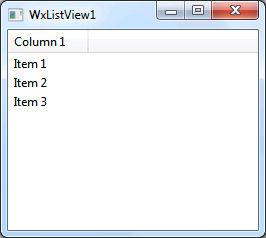
|
The rest of the files don't have any significant changes but are shown here for completeness.
#ifndef _TUTORIALS_WXWIDGETS_WXLISTVIEW1FRAME_H_
#define _TUTORIALS_WXWIDGETS_WXLISTVIEW1FRAME_H_
#include <wx/frame.h>
class WxListView1Frame : public wxFrame
{
public:
WxListView1Frame(const wxString& title);
};
#endif
#ifndef _TUTORIALS_WXWIDGETS_WXLISTVIEW1APP_H_
#define _TUTORIALS_WXWIDGETS_WXLISTVIEW1APP_H_
#include <wx/app.h>
class WxListView1App : public wxApp
{
public:
virtual bool OnInit();
};
#include "WxListView1App.h"
#include "WxListView1Frame.h"
wxIMPLEMENT_APP(WxListView1App);
bool WxListView1App::OnInit()
{
WxListView1Frame* frame = new WxListView1Frame("WxListView1");
frame->Show(true);
return true;
}
Example of List with Two Columns
The next example is a simple modification of the previous example. We add a second column to the list. The full source for this example is available from our GitHub repository: wxWidgetsTutorials/TreeAndListControls/WxListView2.
The updated code is shown below. The wxListView::InsertItem method only allows to specify the contents of the first column. The SetItem method is used to set the contents of the other columns.
#include "WxListView2Frame.h"
#include <wx/panel.h>
#include <wx/listctrl.h>
#include <wx/sizer.h>
WxListView2Frame::WxListView2Frame(const wxString& title)
: wxFrame(NULL, wxID_ANY, title)
{
// Create a top-level panel to hold all the contents of the frame
wxPanel* panel = new wxPanel(this, wxID_ANY);
// Create a wxListView control with one column.
// The default style is wxLC_REPORT so columns need
// to be added explicitly.
wxListView* listView = new wxListView(panel, wxID_ANY,
wxDefaultPosition, wxSize(250, 200));
listView->AppendColumn("Column 1");
listView->AppendColumn("Column 2");
// Add three items to the list
listView->InsertItem(0, "Item 1");
listView->SetItem(0, 1, "Amber");
listView->InsertItem(1, "Item 2");
listView->SetItem(1, 1, "Blue");
listView->InsertItem(2, "Item 3");
listView->SetItem(2, 1, "Cyan");
// Set up the sizer for the panel
wxBoxSizer* panelSizer = new wxBoxSizer(wxHORIZONTAL);
panelSizer->Add(listView, 1, wxEXPAND);
panel->SetSizer(panelSizer);
// Set up the sizer for the frame and resize the frame
// according to its contents
wxBoxSizer* topSizer = new wxBoxSizer(wxHORIZONTAL);
topSizer->Add(panel, 1, wxEXPAND);
SetSizerAndFit(topSizer);
}
The application is shown in Figure 2 below.
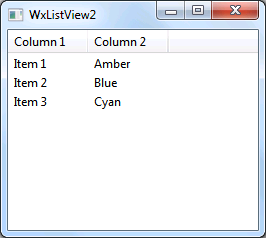
|
The rest of the files don't have any significant changes but are shown here for completeness.
#ifndef _TUTORIALS_WXWIDGETS_WXLISTVIEW2FRAME_H_
#define _TUTORIALS_WXWIDGETS_WXLISTVIEW2FRAME_H_
#include <wx/frame.h>
class WxListView2Frame : public wxFrame
{
public:
WxListView2Frame(const wxString& title);
};
#endif
#ifndef _TUTORIALS_WXWIDGETS_WXLISTVIEW2APP_H_
#define _TUTORIALS_WXWIDGETS_WXLISTVIEW2APP_H_
#include <wx/app.h>
class WxListView2App : public wxApp
{
public:
virtual bool OnInit();
};
#endif
