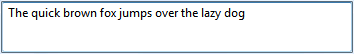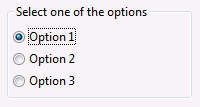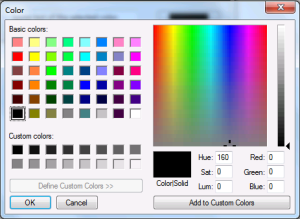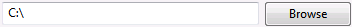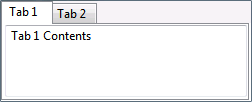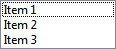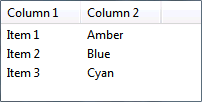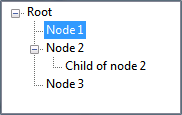wxWidgets Controls Gallery
Introduction
In this section we present some of the many controls provided by the wxWidgets framework. We don't necessarily intend to cover every single available control. For a more complete list have a look at the official wxWidgets documentation.
In addition to the controls provided by the framework it is also possible to design your own custom controls if needed. This is explained in our Custom Controls tutorial.
Standard Controls
A series of basic common controls that are found in most UI frameworks.
Picker Controls
Picker controls allow the user to pick an item from a list of items.
Advanced Controls
Book Controls
Book controls contain a list of pages. The user selects which of these pages should be displayed. In most cases only one page is displayed at a time but more advanced controls like wxAuiNotebook can display more than one page at a time.
Tree and List Controls
The following controls display a list of items.